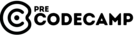Coding Practice
Free Module
Coding Practice
We created a self-paced course that was built module by module in order to help you with your development career.
The modules are built with step by step direction and videos that will help guide you in the right direction.
Once you learn a material the only way to get better is for you to practice.
Bridging the gap between YouTube tutorials and structured learning.
Weekly Tutor Sessions
Meet individually or in groups with our tutors using provided vouchers for personalized support.
Real
Projects
Work with real businesses after completing a bootcamp and passing the competency exam.
Course
Challenges
Coding challenges with video walkthroughs. For tougher tasks, seek help from your Camp Guide.
Testing and Assessments
Our modules include tests and quizzes that provide instant feedback.
Constant Learning
Lifetime access to our Course video. Watch and rewatch whenever you like.
Earn A Certification
Earn a certification upon completion of our courses.
Private
Chat
Chat privately with your instructor or tutor via the web or mobile app.
Learn More.
For Less.
What students are saying.
"I've started the course and like the way the instructor takes the time to build your knowledge on the fundamentals of this language. Amazing!"
Kolwaski P.
Student
"Phenomenal instructor! The depth of knowledge and passion for JavaScript shines through in every lesson. I've learned so much and feel confident in my coding abilities."
Micheal W.
Student
"The instructor breaks down complex JavaScript concepts into digestible chunks, making it perfect for beginners like myself. I feel confident tackling real-world projects after completing Phase 1."
Sarah J.
Student
Join a community of
Coders .
Join our vibrant community of coders, learners, and business owners who can help you kickstart your career. Discover how Precodecamp can benefit you by chatting with some of our students to see if we’re the right fit for your educational journey.
30 Users on Our Server
Active Channels
JavaScript - Document Object Model
Overview of the Project Files
Getting Started and Starter Code
Starting with Styling and Adding the First Header
Styling the Header
Creating and Styling a Single Button
Adding the Image Background to One Button
Applying Icons On All The Buttons
Adding A Quick Footer
Conclusion and Debugging
HTML, CSS, File Setup
Making the Header Look Like Lotto Balls
Adding the Navigation Section
Adding the Drawing of the Lotto Balls
Adding the Button For Randomly Generating the Lotto Ball Drawling